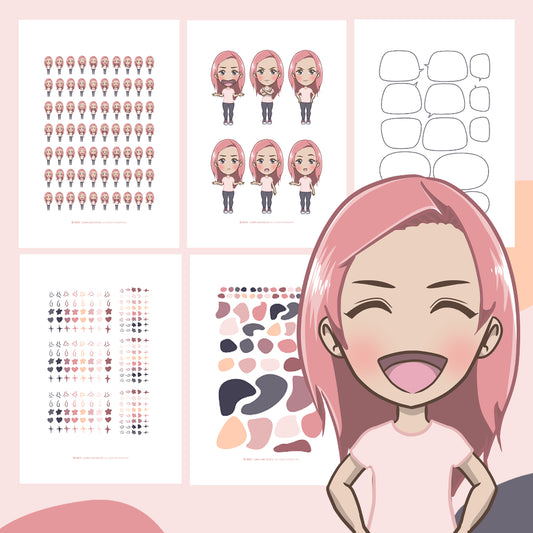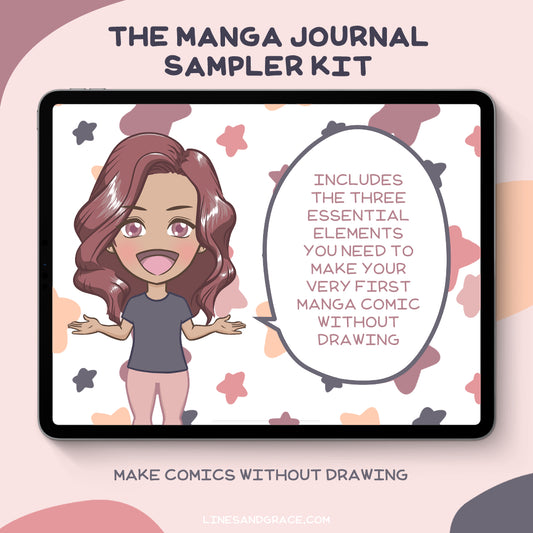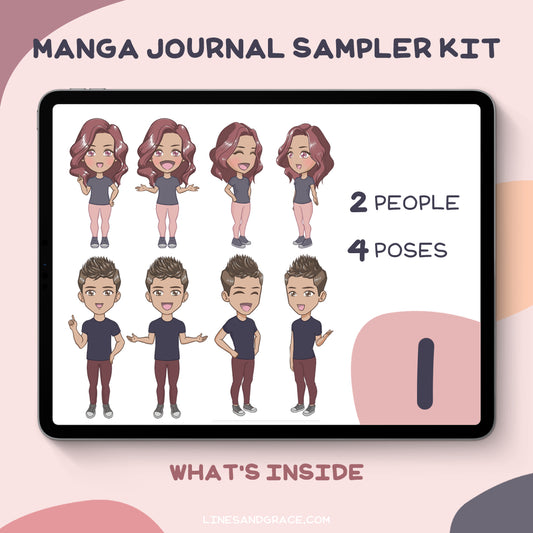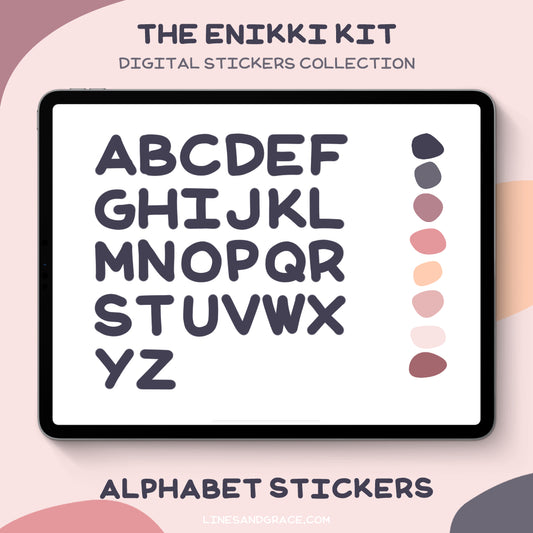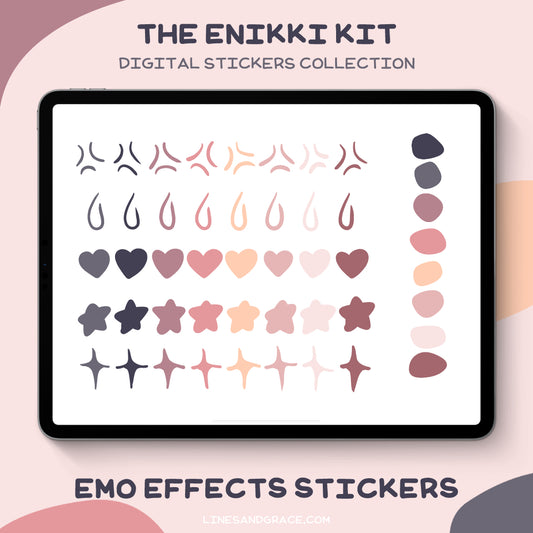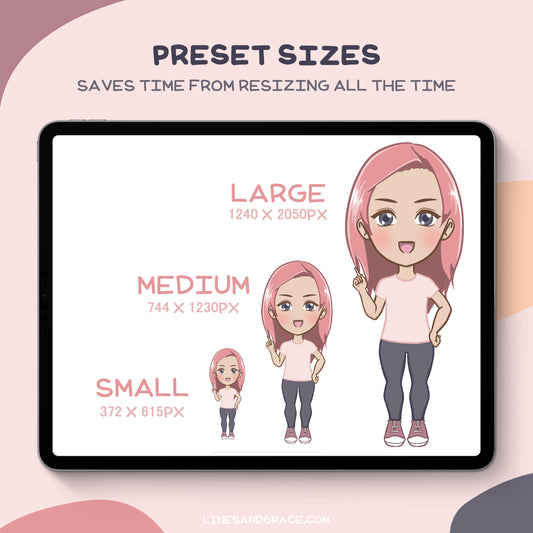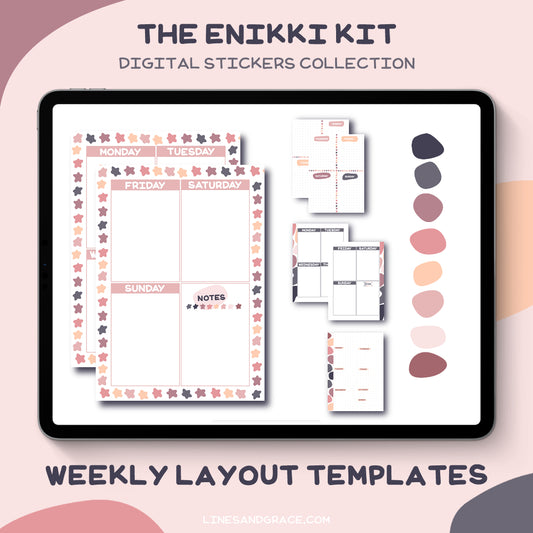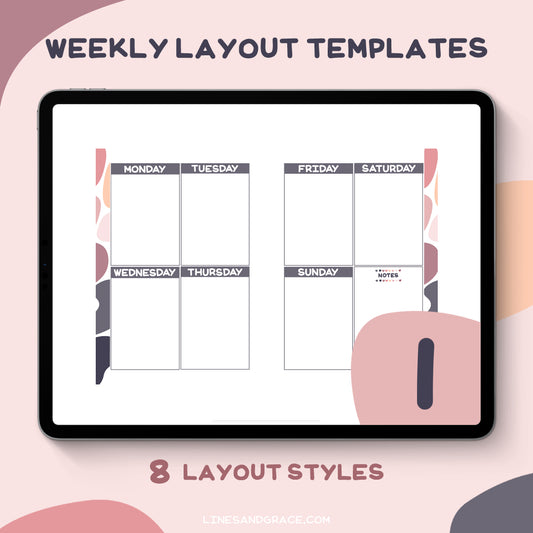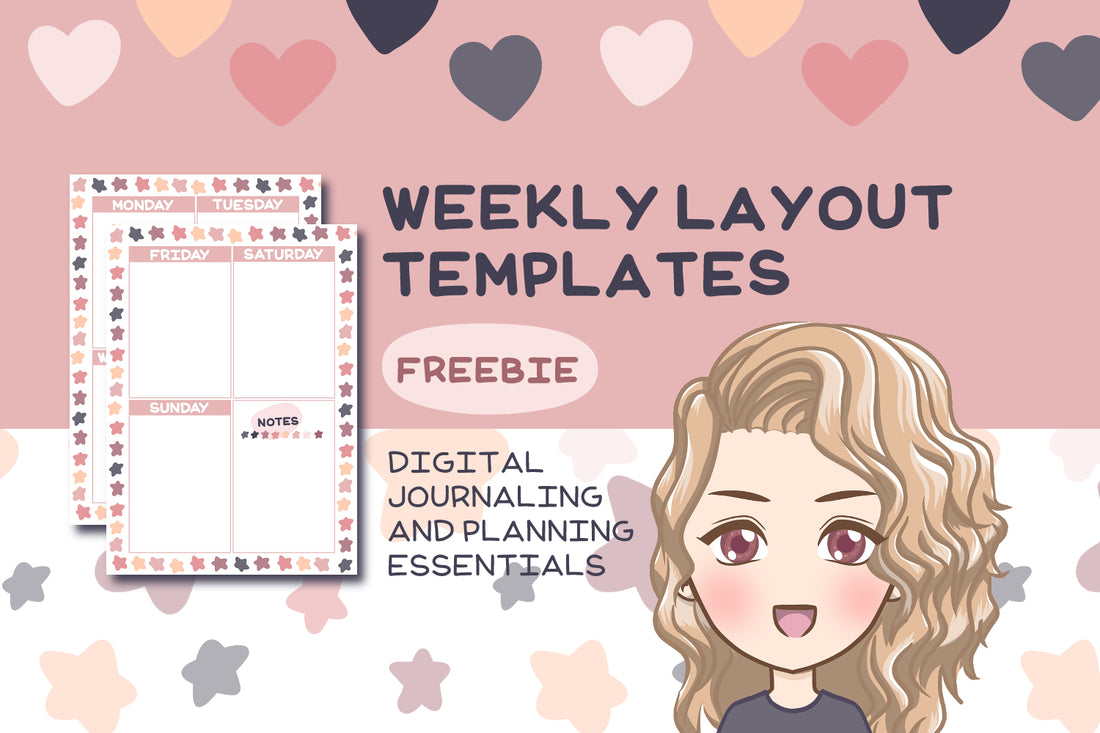
Four Essentials in a Weekly Layout Journaling Page (With Free Templates)
One thing that I’ve found indispensable whether I’m journaling or planning are weekly layouts. I like to use them for planning my week and for journaling highlights (you know, the ones that aren’t essay type where you pour your heart out😂). They’re also useful for logging gratitude every day of the week - not just for planning.
In this post I will talk about the four essential elements for a functional weekly layout, where you can get your hands on some free weekly layout templates, and how you can include them effortlessly in your journaling and planning.
What do you need in your weekly layouts?
I’ve found these 4 essential things when designing and using my weekly spreads:
- Mini calendar
- Day of the week labels
- Deep Work Focus
- Notes area
Mini Calendar
It’s always a good idea to get a grasp where you are in the month without having to switch to a different page. Because I feel like when I do, I lose some time and some precious memory space with all that flipping and scrolling (No? That’s just me? 😂) So I usually have one space of my weekly spread that contains the month’s mini calendar. I highlight what week this week is for and mark up important dates.
As for work flow, I find it helpful to simply copy, paste, and resize my monthly cover page’s calendar. It has all the weekly highlights and targets on it and I simply have to erase the highlights for the other weeks. It helps me anchor my mind with what I need to focus on for that particular week.
Grab 2024’s calendar here for free. So you can easily copy and paste, too. There’s PNG, PDF, and GoodNotes formats for your convenience.
Day of the Week Labels
What is a weekly page without the labels Sunday to Saturday? I’ve experimented with big weekly headers, minimal ones with just the initials, and small headers that fit in one page.

Really, as your year goes, it’s not practical to stick to one weekly layout style as your needs change. One week, seven days might be enough to fit in on one page, and another week, you need two pages for the whole week.

So in Part 1 of the Enikki Kit Weekly Layout Templates, I’ve included eight weekly layouts ranging from two page spreads to a single page having all Mondays to Sundays. And yes, it’s free, so go ahead and grab it so you can hack your journaling and planning with some visually aesthetic weekly page layouts with just a copy paste of a page (or a drag and duplicate if you’re in GoodNotes).
If you like designing your own weekly layouts, you can grab Day of the Week digital stickers from here (and yes, that’s free too!)
Deep Work Focus
I learned the concept of deep work from Redeeming Your Time by best-selling author Jordan Raynor. He defines “Depth : the ability to focus intensely on one important thing at a time.”
Basically deep work is that block of time that you’ve made an appointment with yourself that virtually no one can interrupt. When you focus and go deep, that’s when things get done.
Ever feel like you’ve done so much in a day and accomplished nothing? Deep work is the secret solution to it. I’ve felt this many times, especially juggling mommyhood, being a business owner and administrator, and artist (not to mention my entrepreneurial endeavors). Sometimes at the end of the day I feel so unproductive and it is a yucky feeling. Ever since I’ve started implementing the concept of deep work (and other things from the Redeeming Your Time book), I have gotten things done like I’ve never before. Truly we overestimate what we can do in 1 day and underestimate what we can do in ten years.

In practice, I like to allocate some space at the top of each weekly page to remind myself what is this week’s deep work focus. It helps my very nonlinear brain stay on track and get things done one thing at a time, and do it well. It helps me say “no” to other things– like when my brain randomly gets this absolutely glorious idea to start a certain endeavor that will only be a distraction😂.
Notes area
There are 7 days of the week but when you divide a page into a grid, there will always be that one grid that will be empty. To my creative yet a bit obsessive brain, a blank space that is not a good negative space is a waste of space (involuntary eye twitching, anyone?). The good news is that that extra grid is useful for all sorts of things such as a mini calendar or a notes area.

When there are things during the week that I want to carry over to next week, or next whenever it can possibly get done, I like to move those tasks into the Notes area. It helps me see at a glance the things that I didn’t feel were important enough to do (and therefore a candidate for the basement of tasks Jordan Raynor calls posteriorities) or are important enough but not too urgent to postpone to next week.
Free Weekly Page Layout Templates
If you find those four elements indispensable in your weekly planning and journaling, you will love my free Enikki Kit - Weekly Layout Templates - Part 1. Everything in the Enikki Kit goes together visually and this Weekly Layout Template set is another shortcut you can take to have a functional yet visually aesthetic journal and planner. It comes in GoodNotes format, in PNG, and also in PDF.
How to use these templates
Option 1: Print the PDF printable
For all of you who love journaling on paper, simply print out the PDF file on your desired paper. I like printing out my journal after the year is over and have it in a physical book format for reflection and relearning and so I like printing it out on an A5 piece of paper.
If you already have a notebook or paper journal, an idea is to print it out on a paper size that fits your notebook and stick it in there (I’ve tried this too).
Option 2: Import on GoodNotes
I like to import the PDF into my GoodNotes rather than the GoodNotes format one because I don’t have to accidentally be selecting and moving the day of the week labels or digital stickers on the page as will happen if you use the GoodNotes one, which has the digital stickers in there.
How to import a template on GoodNotes and copy to your journal
- Open the PDF file you have downloaded on your iPad.
- Tap the share button (it’s the square one with an arrow pointing up usually at the upper right corner)
- Select “Open in GoodNotes”
- Tap “Import as New Document”
- Split-view that newly imported document and your journal
- Open both the thumbnail view (the four squares icon on the upper left)
- Drag the weekly page template you want to the other side
- Choose “Duplicate” when asked “Move or Duplicate?”
Option 3: Import the PDF on other apps
If you don’t use GoodNotes, you can import the desired PDF or image into your app of choice. Both PDF and JPG are all in the zip file you can download for free.
In this post are the four essential elements for a functional weekly layout, where you can get your hands on some free weekly layout templates, and how you can include them effortlessly in your journaling and planning.
Ready to try these concepts out?
Download the Enikki Kit - Weekly Layout Templates Part 1 below. (Oh by the way, 😉join the Enikki Club too while you’re at it to get more freebies like this every month).